Naturally, I though it has something to do with my Notebook since its more than 8 years old. But dang it, this Toshiba Tecra 9000 lasts and lasts. (Or until there are no spare parts?). And so, one fine day, I got to this site from a Forum.
It tells you the main reason why Firefox 3.5.x suffers from slow speed. And here is the solution:
1) Goto the Firefox address bar and type: about:config
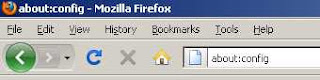A.jpg)
2) You will be shown this screen. Just be careful lor.
A.jpg)
3) Under the filter bar, type: browser.cache.
4) Locate this line and double-click the TRUE statement to change it to FALSE.
A.jpg)
5) Restart Firefox
Bear in mind, if you do not know what you're doing (like me) and feel lucky (not like me), do not attempt to do this. Because the result might not work for you. But for me, its as if my Notebook;s burden has been lifted.
Woo hoo!
No comments:
Post a Comment