With no Internet access for the weekend, I decided to explore Sketchup a little more. After going through one of SketchUp's tutorial which left my jaw on the floor last night, I decided to try something. Its a basic wheel but I still have yet to learn how to make it into those Off-Road wheels, the ones with those chunky rubbers sticking out.
SketchUp is free, by the way.
SketchUp is free, by the way.
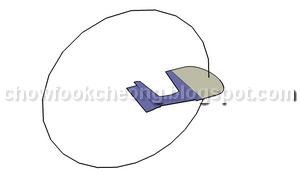
You start with the basic shape of the wheel
I did one here, which looked as if I had taken a slice off the wheel
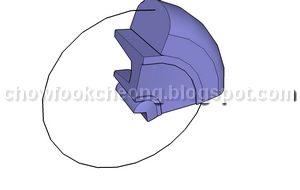
Then you rotate it 360º. Because I have made the wheel into three
parts, I have to rotate them one by one
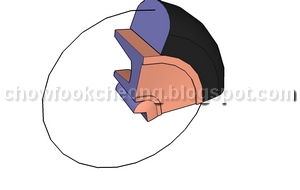
I did this halfway so I can show you how the three parts looked like

Looking a bit like some CAD design........
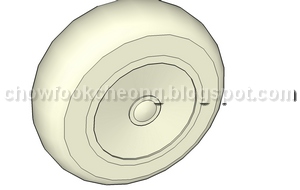
This is how it looked when completed

In colour

And, well, a bit more realistic

Here is the other side of the wheel

Oh, did I mention how big it was?
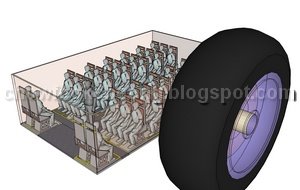
So, I placed it next to my other design, and this is where
my Notebook starts to struggle due to insufficient RAM
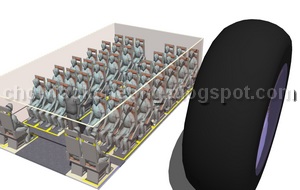
There you go, like something from a technical manual
"How to crush a bus with an Aeroplane wheel"
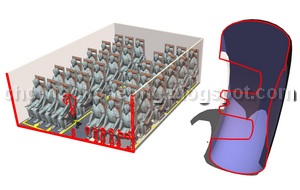
"Hey, let's get out of here! Some crazy guy just went through with his Lightsabre!"
1 comment:
interesting stuff... i think i should download and play with it too :P
Post a Comment