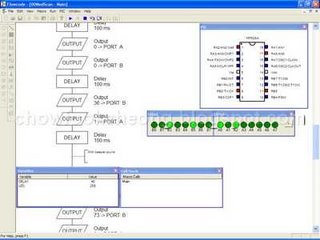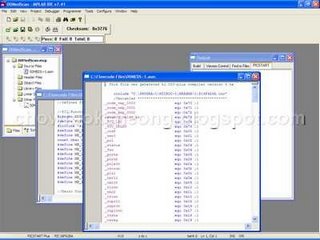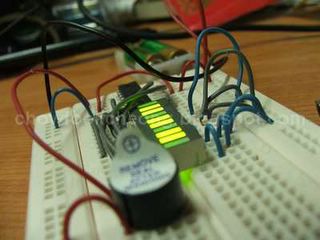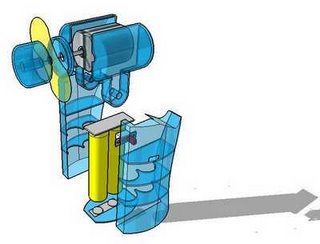Luckily for us, the "other side" is just behind the wall and since most of the cables are going through the four holes, it made our job easier. So, we broke the job into three sessions.
The first was to relocate the system and also make sure the existing phones are still working. The second session is to lay fresh network and phone cables for the new desks and lastly, to standby on site to make sure everything works.
In this job, you'd really have to think and work fast since time is money and at the same time, in the cheapest way possible for the customer.
 This is the system we're going to relocate to the other side
This is the system we're going to relocate to the other side And how do we do this? There are four holes in the wall
And how do we do this? There are four holes in the wallwhere the cables come through
 So, we're going to pull it back from the other side
So, we're going to pull it back from the other side See the four holes?
See the four holes? All done! But because its already late in the evening,
All done! But because its already late in the evening,we just connected the wires quickly and tidy up
tomorrow.