1) The "*#06#" IMEI code that worked on Nokia, also works here.
2) A secret menu can be accessed via "right star left left star left star", Similar to Nokia's Diagnostic mode, which can be activated via Logo Manager and others. Good for knowing your T630's firmware revisions
3) To see if your phone is locked, go "<**<" 4) In the edit info screen for a contact
if you highlight a number (mobile, home, etc)
and press:
* + 1 = cut
* + 2 = copy
* + 3 = paste
5) The Camera has a "Night Mode" which you can access via pressing the "MORE" option or
press 1 to switch between small/large photo sizes
press 2 to turn night mode on/off
press 3 to *cycle* through the phot effects
press 4 to turn self-timer on/off

A shot of my HP iPaq 4350




Alat-alat seni pertahankan diri - "Self-Defense Equipment"
Telephone cards
Taek-Won-Do Uniform
Taek-Won-Do Equipment
Stationery
Photostat copy
Parking tickets
Rubber stamp
Printing cards
Comb binding
Taek-Won-Do Uniform
Taek-Won-Do Equipment
Stationery
Photostat copy
Parking tickets
Rubber stamp
Printing cards
Comb binding

This metallic worm was "satisfied"
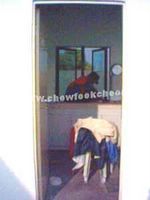

Highway at Dusk

Steering and shooting


Another Night Mode shot at the TTDI Pizza Hut traffic light







































